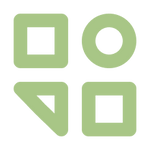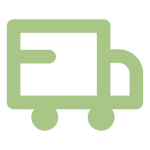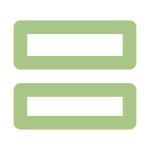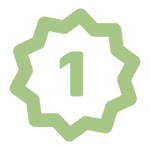1-Day Rush Available | Free Shipping (orders over $75) | No Imprint Fee
Custom 3/4” Tyvek
24 gorgeous band colors available!
As low as $0.03/piece


1-Day Rush Available | Free Shipping (orders over $75) | No Imprint Fee
Custom 1” Tyvek
The Original Wristband! Perfect for One Day Events.
As low as $0.05/piece


Lead time: 4 Business Days | Free Shipping (orders over $75) | No Imprint Fee
Custom Silicone
Bright Silicone Colors! Choose from a variety of imprint styles.
As low as $0.45/piece


4-Day Rush AvailableFree Shipping (orders over $75)Imprint Fee: $60
Custom Plastic Holographic Colors
Vibrant colors for increased event security!
As low as $0.095/piece


4-Day Rush AvailableFree Shipping (orders over $75)Imprint Fee: $60
Custom Plastic Wide
Large printable area!
As low as $0.09/piece


4-Day Rush Available | Free Shipping (orders over $75) | Imprint Fee: $60
Custom Vinyl Regular Solid Colors
24 gorgeous band colors available!
As low as $0.093/piece


4-Day Rush Available | Free Shipping (orders over $75) | Imprint Fee: $60
Custom Vinyl Cash Tags – 3 Tab
Save more with ValuePacks.
As low as $0.121/piece


4-Day Rush Available | Free Shipping (orders over $75) | Imprint Fee: $60
Custom Vinyl Cash Tags – 5 Tab
Your custom design with 5 pull-off tabs
As low as $0.121/piece


Custom wristbands allow you to both validate admission as well as increase security at events, fundraisers, attractions, and facilities. WristCo is your trusted vendor of custom wristbands and bracelets. You can create the perfect band for your event, business, or facility using our online configurator and wide range of customizable wristbands. We offer Tyvek, vinyl, plastic, and silicone bands, all of which can be personalized to fit your needs.
Custom Tyvek Wristbands
Tyvek® wristbands are are an ideal choice for short-term use, typically lasting up to 48 hours, making them perfect for venues like concerts, waterparks, and fundraising events. Our custom Tyvek wristbands are waterproof and tear-resistant, with a secure adhesive closure that prevents accidental removal or transfer. Their durability and security features make them a reliable solution for managing entry and identification in busy, high-turnover environments.
Custom Plastic Wristbands
Plastic wristbands are a durable and reliable solution for admission control, making them a top choice for resorts, festivals, and retreats. Designed for extended wear, our custom and stock plastic wristbands can last up to seven days or more, and feature a secure locking snap that keeps the band firmly in place until the event ends. Whether you choose stock or custom designs, these wristbands combine long-lasting performance with dependable security.
Custom Silicone Wristbands
Custom silicone wristbands are a popular and reusable option for promoting causes, celebrating achievements, or supporting fundraising efforts. They can be personalized with messages, logos, or designs, making them ideal for use as prizes, awareness tools, or merchandise for charitable campaigns. Their durable, comfortable material ensures long-term wear, making them a meaningful and practical choice. Available in a variety of styles:
Custom Wristband Inscription Styles
Debossed: Made with a laser engraver or mold, the design is recessed into the surface of the silicone. No ink is included with this style.
Printed: Using silk-screen technology, the design is silk-screened and printed directly on the top layer of the wristband.
Ink Injected: Customization is etched into the band and then ink-injected with a proprietary, durable ink that is long-lasting and helps to protect the design on the band from wearing over time.
Embossed: The text and graphics are raised from the wristband's surface.
Embossed Printed: The text and graphics are raised from the surface of the wristband and silk-screened printed with ink.
Color Coat: A two-tone wristband; the customization will be etched into the exterior layer of the band, then filled with an ink color matching the interior of the band.
Custom Wristbands: Get Started
We carry quality custom wristbands at the lowest cost. If you have any questions about any of our products or anything at all for that matter, be sure to reach out. We have experts ready to take your call and support you. Give us a ring at 800-261-2070!